


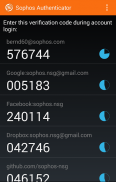

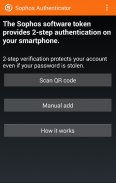











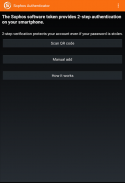

Beschreibung von Sophos Authenticator
Sophos Authenticator is a simple and intuitive application that provides multi-factor authentication on your mobile device. It generates both time-based and event-based one-time passwords (OTP) according to RFC 6238 and RFC 4226.
Once configured, 2-step authentication protects your account by requiring both your password and an additional code, thus adding an extra layer of security. The app will generate these codes for you in a convenient way, directly on your smartphone or tablet, without the need for Internet connection. Sophos Authenticator does not only operate with a Sophos account, but also with accounts from Google, Dropbox, Facebook, Github and all the other providers who implement authentication in this standardized way.
Features:
- Can generate both time-based (TOTP) and counter-based (HOTP) codes
- SHA-1, SHA-256 and SHA-512 hash algorithm supported
- Add an account easily by simply scanning a QR code with your device camera or by adding it manually
- Great flexibility: the time-step for TOTP accounts can be any number of seconds and is not limited to 30 seconds
- It's possible to specify the desired time step (TOTP case) or counter (HOTP case) when manually adding a new account
- Generated codes can be 6 to 8 digits wide
- No Internet/network connection needed, everything happens offline
- Copy any generated code to the clipboard for easy and fast access
Sophos Authenticator ist eine einfache und intuitive Anwendung, die auf Ihrem mobilen Gerät Multi-Faktor-Authentifizierung zur Verfügung stellt. Es erzeugt sowohl zeitbasierte und ereignisbasierten Einmalpasswörtern (OTP) nach RFC 6238 und RFC 4226.
Einmal konfiguriert, 2-Schritt-Authentifizierung schützt Ihr Konto, indem sowohl Ihr Passwort erfordert und einen zusätzlichen Code, wodurch eine zusätzliche Sicherheitsebene hinzugefügt wird. Die App wird diese Codes für Sie auf eine bequeme Art, direkt auf Ihrem Smartphone oder Tablet, ohne die Notwendigkeit für die Internetverbindung zu erzeugen. Sophos Authenticator nicht nur mit einem Sophos-Konto arbeiten, sondern auch Konten von Google, Dropbox, Facebook, Github und allen anderen Anbietern, die Authentifizierung in dieser standardisierten Weise umzusetzen.
Eigenschaften:
- Kann sowohl zeitbasierte (TOTP) und zählerbasierten (HOTP) Codes erzeugen
- SHA-1, SHA-256 und SHA-512 Hash-Algorithmus unterstützt
- Ein Konto leicht durch einfaches Scannen eines QR-Code mit Ihrem Gerät Kamera hinzufügen oder indem Sie es manuell hinzufügen
- Große Flexibilität: die Zeitschritt für TOTP Konten können eine beliebige Anzahl von Sekunden sein und ist nicht beschränkt auf 30 Sekunden
- Es ist möglich, die gewünschte Zeitschritt (TOTP Fall) oder gegen (HOTP Fall) angeben, wenn Sie manuell ein neues Konto hinzufügen
- Generierte Codes können 6 bis 8 Ziffern breit sein
- Kein Internet / Netzwerkverbindung erforderlich ist, geschieht alles offline
Kopieren Sie alle generierten Code in die Zwischenablage zur einfachen und schnellen Zugriff -











